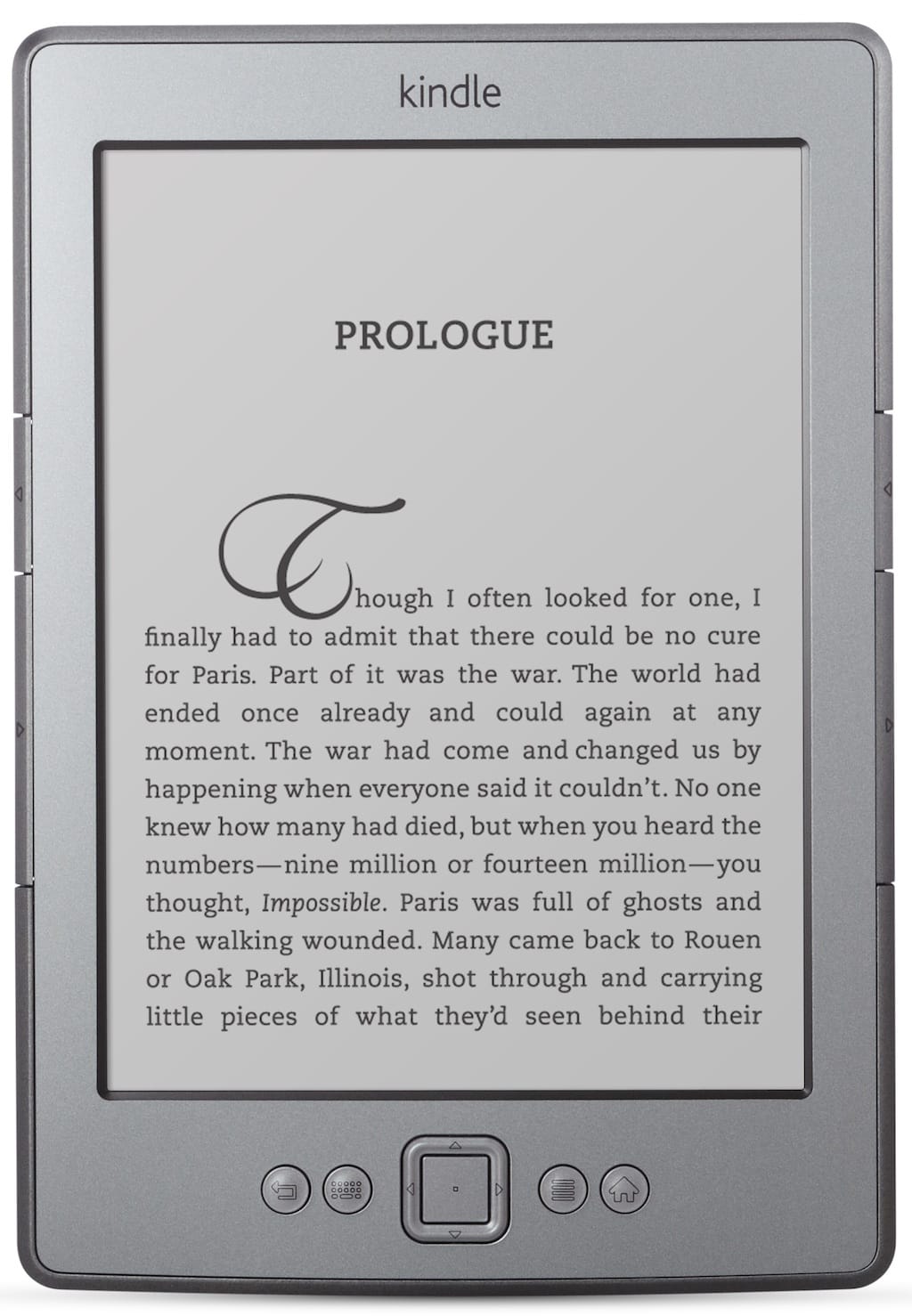 |
| My old Kindle |
And I got one. Here's my new Kindle, the Paperwhite:
 |
| New Paperwhite Kindle |
But, the thing I really couldn't take was the touch screen. I always had to be careful where I touched the new Kindle, because any touch on the front would cause a page turn or some other event. Also, on my old Kindle, turning pages was easy, with the buttons right on the side of the device. With the new Kindle, I had to actually tap the right side of the screen to turn a page. It sounds trivial, but I read very quickly, and I was constantly needing to move my thumb to turn the page, while needing to avoid touching the screen otherwise. Reading basically went from a one-handed operation with the old Kindle to a two-handed one, just like with a paper book.
So, back to Amazon the new Kindle went. And I now have a greater appreciation for my old Kindle.
So, back to Amazon the new Kindle went. And I now have a greater appreciation for my old Kindle.
No comments:
Post a Comment